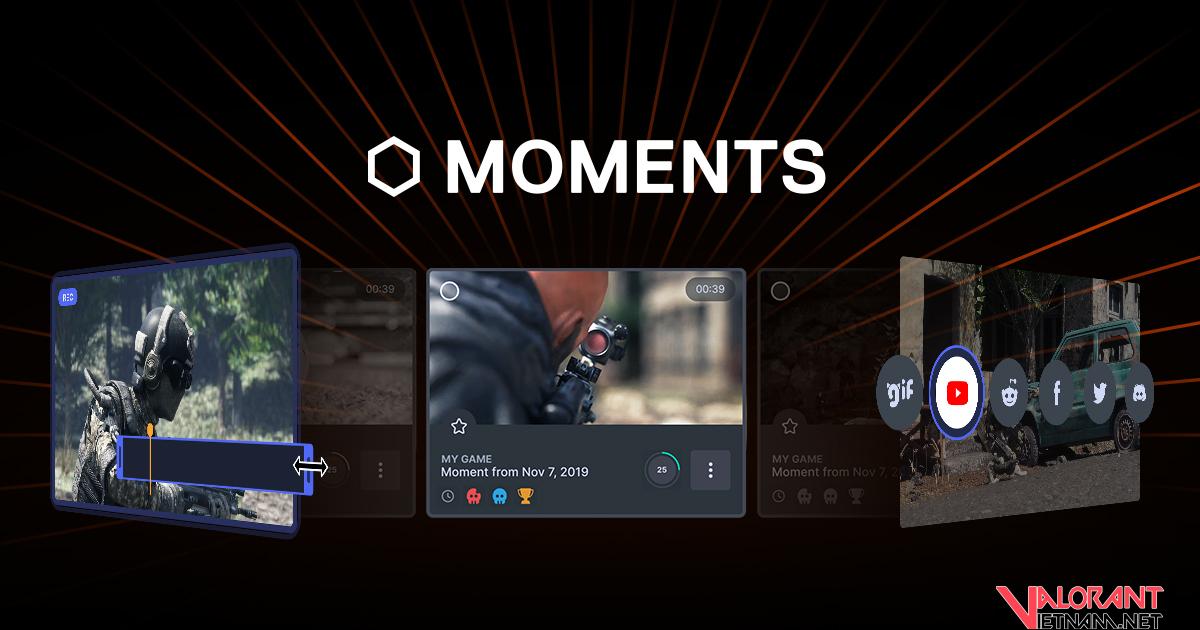If you’re going to start playing VALORANT, knowing the minimum and recommended requirements is very important for you to even have an idea of how your PC will perform in Riot Games’ FPS. There are three main settings that Riot highlights to run the game: minimum (30 FPS), recommended (60 FPS), and high performance (144+ FPS).

In this article, we will show you what the specifications of VALORANT are in the three configurations above. We’ll also address some of the most often asked reader questions and provide you some advice on operating on a subpar PC. If you are looking for modded accounts for valorant or Fortnite and GTA V modded accounts visit at csgosmurfninja to get accounts in affordable costs. The minimal and suggested requirements to play Valorant are listed below.
VALORANT: Minimum and Recommended Requirements to Play
The minimum requirements for VALORANT vary depending on the quality you want to run the game on. We’ll then go over VALORANT’s specs, including how to play it at least at 30 and 60 frames per second.
VALORANT: Requirements to play at 30 frames per second
Processor: Intel Core 2 Duo E8400 or AMD Athlon 200GE
- Graphics: AMD Radeon R5 200 or Intel HD 4000
- Memory: 4 GB Ram
- VRAM: 1 GB
- Operating system: Windows 10 x64 or Windows 11×64
- In case of Windows 11, it is necessary to enable TPM 2.0 and UEFI Secure Boot
It’s important to note that while Valorant can still function on PCs with less configuration than those listed above, the performance won’t be optimal, and Riot cannot be held accountable for any problems that may arise.
VALORANT: Requirements to play at 60 frames per second
- Processor: Intel i3-4150 or AMD Ryzen 3 1200
- Graphics: GeForce GT 730 or AMD Radeon R7 240
- Memory: 4 GB Ram
- VRAM: 1 GB
- Operating system: Windows 10 x64 or Windows 11×64
- In case of Windows 11, it is necessary to enable TPM 2.0 and UEFI Secure Boot
VALORANT: Minimum requirements to play at more than 144 FPS
If you’re looking for VALORANT’s specs to run the game at its best, know that you’ll need to have a slightly better PC. Here’s what PC you’ll need to run VALORANT at more than 144 FPS:
- Processor: Intel i5-9400F 2.9GHz or AMD Ryzen 5 2600X
- Graphics: GTX 1050 Ti or Radeon R7 370
- Memory: 4 GB Ram
- VRAM: 1 GB
- Operating system: Windows 10 x64 or Windows 11×64
- In case of Windows 11, it is necessary to enable TPM 2.0 and UEFI Secure Boot
How many GB is VALORANT on PC?
Currently VALORANT weighs 45GB, with 36GB from the game and the rest from VANGUARD, anti-cheat. However, with each update the game receives more files and can get heavier. Riot asks for at least 50GB free on installation.
How to make VALORANT run on weak PC?
If you’re looking for how to get VALORANT to run on weak PC, we have a few tips that can help with game performance. Let’s start by attempting operating system optimizations. Here are some tips to improve VALORANT’s FPS on Windows:
Lower VALORANT’s graphics settings
The first step to improving FPS in VALORANT on low-end PC is to reduce the game’s graphics settings. Inside VALORANT, open the “Settings” menu and then go to the “Video” option. There you will put all the graphics options to minimum and turn off effects. Also, select the right resolution of your monitor, as this will help VALORANT get more FPS on weaker PCs.
Disable Windows’ game mode and game bar.
Type “Game Mode” into the Start menu, then choose “Game Mode Settings”. There you will be able to disable this feature, which helps to improve the performance of VALORANT on weak PC.
Select the Performance-Focused Power Plan
In the start menu, search for “Choose a Power Plan.” When you open the option, you will have options of Balanced Plan or Maximum Performance. Select the second option. If you use a laptop, keep in mind that this will result in more battery drain, and your device may get hotter.
Increase VALORANT’s CPU Priority
Go to your desktop while the game is active and launch VALORANT. To access the Details tab of the Task Manager, use the shortcut CTRL + Alt + Del. Search for ‘VALORANT. Exe”, right-click, go to “Set Priority” and select High.
Frequently Asked Questions About VALORANT Specs
Below, we have prepared some questions that many users ask themselves about the specifications of VALORANT or even which PCs can run it.
Which is heavier, VALORANT or Fortnite?
The two games are very similar, however, it is expected that VALORANT will be slightly heavier than Fortnite. In practice, this is almost irrelevant, given that a PC that runs one game must run the other at similar settings. Want a modded accounts just visit at CSGOSmurfNinja now.
Which is lighter, CS or VALORANT?
VALORANT is considerably lighter than Cs:GO and CS 2, making it the go-to for many players who can’t run Valve’s FPS.
How much RAM does VALORANT consume?
This will depend on your graphics setup, but VALORANT’s minimum specs call for at least 4GB of RAM. Regardless of the game, experts currently advise having at least 8GB of RAM on any PC.
Can you play VALORANT on laptop?
Yes, it is possible to run VALORANT on laptop with peace of mind. As the FPS is relatively light, it is not even necessary to have super powerful gaming laptops, models with a dedicated graphics card already achieve good performance.
How much FPS is good in VALORANT?
Having at least 144 FPS in VALORANT is a good thing if you’re seeking for great performance. If you just want to run “smooth” VALORANT, we recommend at least 60 FPS.